Take control of your notes and life
Staying on top of your to-do list is usually an uphill battle that doesn't get any easier the busier you get.
Using a simple organizational tool such as Circus Ponies NoteBook can help you keep on top of tasks through a simple and easy to use notebook format. As you enter entries into NoteBook, much as you would in a real notebook, you can clip memos, add an attachment, check it or add flags to remind you when it's due.
Circus Ponies NoteBook uses a system patented by the developer called "Multidex" which makes it easy to view all of your to do tasks in a glance. You can view them all in one go, separately, by category or by importance. You're encouraged at all times to give context to your notes so that they mean a bit more than just "complete project assignment". You can do this by uploading attachments or adding useful links to the project in question.
The big draw of Circus Ponies NoteBook is that it uses a familiar notebook format and feel to make adding tasks easy. However, the danger with this is that you end up scribbling things down randomly much as you would with a real notebook and while there's less chance of getting lost or confused with NoteBook, it's still less effective than using a more conventional organizer.
If you're a born scribbler and are always losing pieces of paper with reminders on, elegantly designed and intelligently organized Circus Ponies NoteBook will definitely appeal to you.
Changed the What's New In NoteBook menu item to refer to NoteBook 3 rather than NoteBook 3.0. When you drag a sticky from the toolbar it begins editing once you release it. Fixed a bug with rendering sketches on the Mac. When entering due dates you can again type "t" (or the first letter of the word "today" in your language) to get today's date. Fixed a problem where the outline's right margin was too small when the scrollbar was not visible on Lion. Fixed a problem where when choosing to open a voice annotation file in iTunes, iTunes would open but the audio file would not transfer. The Remove Custom Formatting command now also removes any RTF highlighting present in the text. Fixed a bug where it was not possible to add shapes to sticky notes, or move them around on a sticky note.
Changes
Changed the What's New In NoteBook menu item to refer to NoteBook 3 rather than NoteBook 3.0. When you drag a sticky from the toolbar it begins editing once you release it. Fixed a bug with rendering sketches on the Mac. When entering due dates you can again type "t" (or the first letter of the word "today" in your language) to get today's date. Fixed a problem where the outline's right margin was too small when the scrollbar was not visible on Lion. Fixed a problem where when choosing to open a voice annotation file in iTunes, iTunes would open but the audio file would not transfer. The Remove Custom Formatting command now also removes any RTF highlighting present in the text. Fixed a bug where it was not possible to add shapes to sticky notes, or move them around on a sticky note.









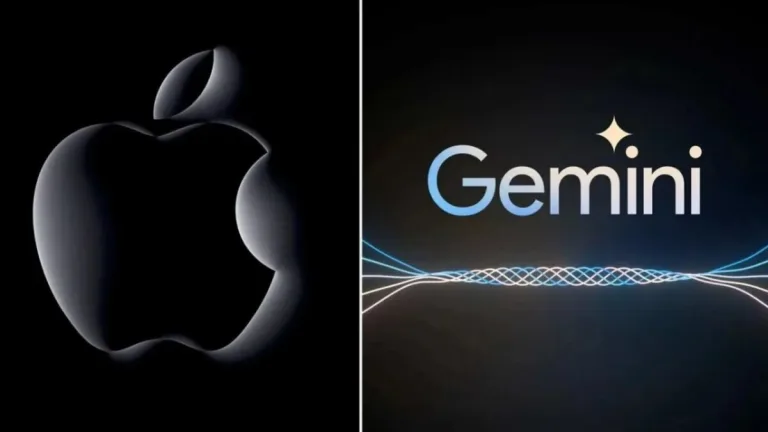
User reviews about Circus Ponies NoteBook
Have you tried Circus Ponies NoteBook? Be the first to leave your opinion!